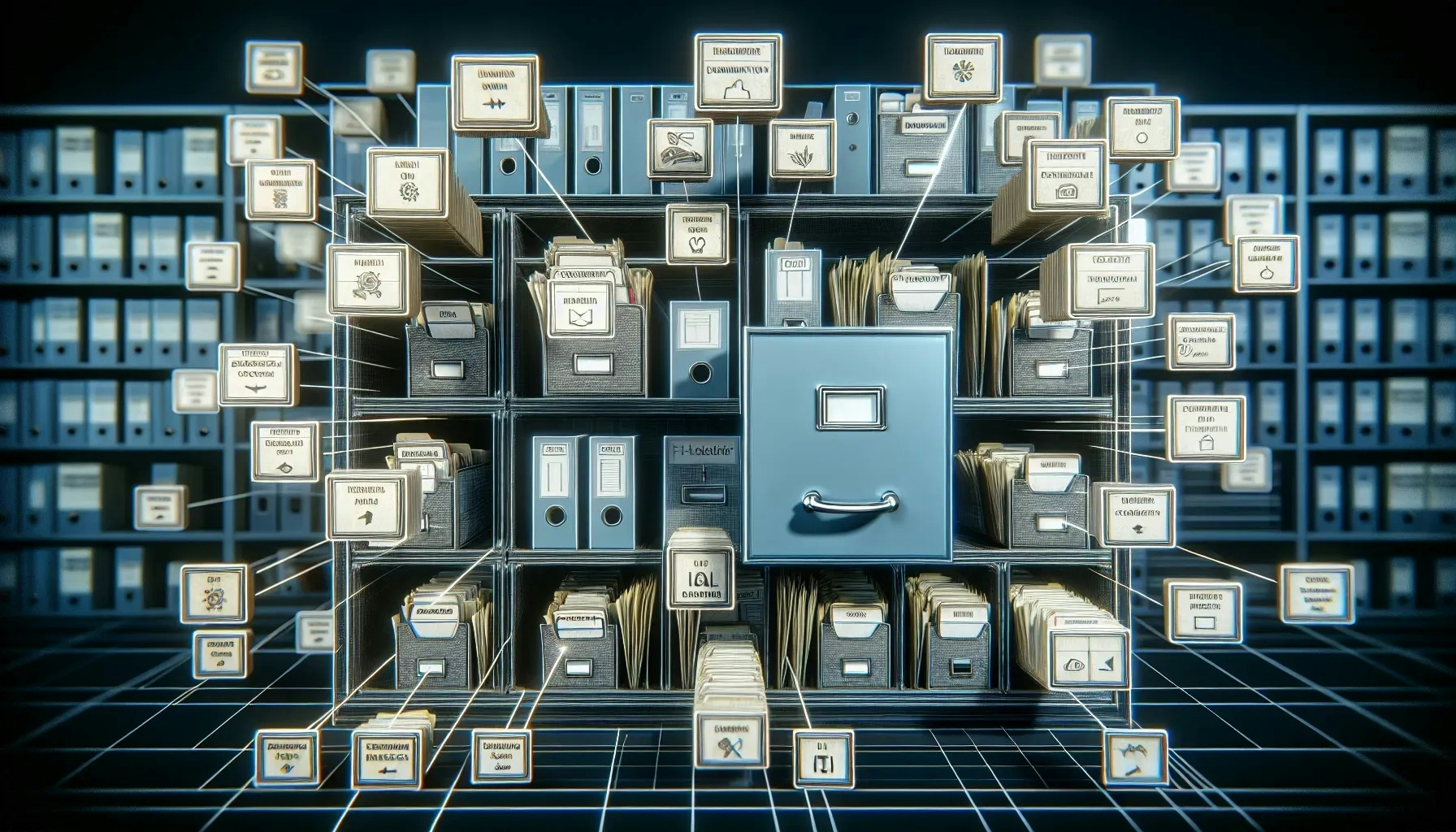What Methods Ensure Clear IT Process Documentation?
In the complex world of IT, maintaining clear and effective documentation is crucial. We've gathered insights from eight professionals, including IT Consultants and CEOs, on their proven methods. From integrating version control into your documentation culture to creating detailed Standard Operating Procedures (SOPs) for consistency, discover the diverse strategies these experts employ.
- Integrate Version Control and Documentation Culture
- Pair Written Steps with Visuals
- Utilize Visual Aids for Clarity
- Employ Visual Workflow Diagrams
- Implement Real-Time Structured Documentation
- Centralize with Cloud-Based Solutions
- Prioritize Security in Documentation Practices
- Create Detailed SOPs for Consistency
Integrate Version Control and Documentation Culture
Having navigated through various IT challenges and transformations at TechTrone IT Services, one pivotal strategy I've employed to maintain clear and effective documentation of IT processes involves a two-pronged approach focusing on the integration of version control systems and the cultivation of a culture geared toward comprehensive documentation. Specifically, leveraging tools like Git allowed us to ensure that every version of our documentation was meticulously tracked, changes were accurately recorded, and team members could easily collaborate without the risk of overwriting each other's updates or losing critical historical data.
For example, during a significant network upgrade for a retail client in New York City, the complexity and scale of the project necessitated precise and dynamic documentation. By utilizing a version-controlled repository, not only were we able to keep a real-time log of configurations, deployments, and modifications, but we also facilitated an environment where peer reviews and updates were systematically managed. This approach was instrumental in mitigating risks associated with the project, enabling a smooth and efficient implementation process.
Moreover, encouraging a culture that values documentation as a fundamental part of the IT process was equally crucial. Continuous training sessions and workshops were organized to instill the importance of documentation, emphasizing how it not only serves as a roadmap for current projects but also as a learning tool and a continuity resource for future initiatives. This mindset shift ensured that documentation was not viewed just as an afterthought but as an integral component of our operational excellence, directly contributing to the success and resilience of the business technology solutions we provided to our clients.

Pair Written Steps with Visuals
Combine written steps with visuals, such as diagrams and screenshots, for clear IT documentation. This caters to different learning styles and simplifies complex processes. Written instructions provide details, while visuals show the overall flow and system interactions. This improves comprehension, reduces errors, and speeds up onboarding and troubleshooting. Consistent execution and easier issue identification are also benefits. This method has improved our IT documentation, leading to smoother operations and better team performance.

Utilize Visual Aids for Clarity
One method I've found practical and effective for maintaining clear and effective documentation of IT processes is through the use of visual aids and diagrams. Instead of relying solely on lengthy text-based documents, I create visual representations such as flowcharts, diagrams, and schematics to illustrate complex processes and workflows. They take more time but are much more effective.
These visual aids provide a clear and concise overview of the IT processes, making it easier for team members to understand and follow along. They help to break down complex concepts into more digestible chunks, reducing the likelihood of confusion or misinterpretation.
Additionally, visual documentation is often more engaging and memorable than traditional text-based documentation, increasing the likelihood that team members will refer back to it when needed. This can be especially helpful for onboarding new team members or training existing ones on IT processes and procedures.
Overall, leveraging visual aids and diagrams for documentation purposes not only enhances clarity and comprehension but also contributes to more effective communication and collaboration within the IT team.

Employ Visual Workflow Diagrams
In my role at CrownTV, where we're immersed in the world of digital signage, maintaining crystal-clear documentation of our IT processes is crucial. One method I've personally found invaluable is the use of visual workflow diagrams. There was this one instance where we were integrating a new dashboard feature, and the complexity was daunting. By creating a detailed visual map of the entire process, we enhanced our team's understanding and streamlined the troubleshooting and training processes. This visual approach transformed a convoluted integration process into a smooth, manageable task, setting a standard for how we document IT processes moving forward.

Implement Real-Time Structured Documentation
One effective method I've used to maintain clear and effective documentation of IT processes stems from a practice I initiated during infrastructure audits. Recognizing the critical role of real-time auditing and change management, my team and I implemented a structured documentation system that captures every change, update, and modification to our IT infrastructure. For every process alteration or system update, we documented the 'who, what, where, when, and why' directly in our IT service management platform. This real-time logging not only streamlined our audit trails but significantly improved the clarity and accuracy of our IT documentation.
From the experiences shared on how to audit-proof your IT infrastructure, one standout strategy was the implementation of automatic checks against internal standards and external best practices. By setting up our systems to automatically log any deviations or alterations in configuration settings, we created a living document of our IT environment's history. This level of documentation provided detailed insights into our infrastructure's evolution, aiding in both troubleshooting and strategic planning. Furthermore, having this process automated meant that we could maintain up-to-date documentation without adding to the manual workload of our IT staff, making the documentation process both efficient and accurate.
Lastly, the practice of providing historical reports on-demand for auditors, security personnel, and IT staff, as mentioned, has been invaluable. Not only does this approach facilitate transparency and accountability, but it also serves as a comprehensive knowledge base for onboarding new team members and reviewing past incident responses. This approach has transformed our documentation from a static archive into a dynamic resource, enhancing both operational efficiency and security posture. By ensuring that our documentation practices are as agile and robust as our IT infrastructure, we bolster not only our audit readiness but also our organization's resilience against operational and security challenges.

Centralize with Cloud-Based Solutions
We use a cloud-based documentation solution accessible from anywhere. By hosting our process documentation in a centralized online knowledge base, we ensure it's always up-to-date and readily available to every team member, regardless of location.
This eliminates problems like silos of outdated documentation or teams referencing different versions, causing confusion. Everyone operates from the same canonical source of truth, published in an intuitive, searchable interface.
Cloud platforms also help us simplify the whole process of actually creating and updating process documentation. Through our collaboration tools, specific subject matter experts can seamlessly provide feedback, make edits, attach media, and more in a shared online environment.
And, of course, anytime a process gets updated, the relevant teams can automatically receive notifications with version notes to stay aligned.

Prioritize Security in Documentation Practices
A very important part of our IT documentation process is security and backup. Nowadays, data forms the core of any organization in the digital era. We enhance our security by implementing appropriate documentation solutions to protect our data from unauthorized access.
In my experience, it's good practice to use a solution with robust security features like multi-factor authentication (MFA), access control, host-proof hosting, audit trails, and single sign-on. Alongside guarding against external threats, we also apply access control measures to limit access to authorized personnel within our organization.
Despite having advanced security features, we recognize the potential for unforeseen incidents affecting our documentation. That's why backup is vital. Maintaining a backup of our process documentation ensures we can swiftly recover our operations in case of any disruptions.

Create Detailed SOPs for Consistency
One method I have used to maintain clear and effective documentation of IT processes, with a focus on security and VPNs, is to create detailed standard operating procedures (SOPs). These SOPs outline step-by-step instructions for various IT processes, including the setup and maintenance of VPN connections.
By documenting these processes thoroughly, I ensure that all necessary security measures are followed and that there is consistency in the implementation of VPNs across different systems. Additionally, these SOPs serve as a reference guide for troubleshooting and training purposes, ensuring that all team members are on the same page when it comes to security protocols and VPN configurations.