How Specific Hardware Features Solve Real-World Problems
Discover how specific hardware features can revolutionize various industries and solve real-world problems. This article explores twelve practical applications of technology, from streamlining workflows with macro keys to optimizing dog walking services with GPS tracking. Drawing insights from experts in the field, readers will gain valuable knowledge on leveraging hardware solutions to enhance productivity and efficiency across diverse sectors.
- Macro Keys Streamline Workflow
- Hardware Mute Switch Enhances Call Control
- NVMe SSDs Accelerate Development Process
- SSD Upgrade Boosts Recruiting Team Efficiency
- TPM Chip Expedites Cybersecurity Investigation
- Remote Management Saves Training Session
- GPS Tracking Optimizes Dog Walking Service
- Intraoral Camera Improves Dental Patient Experience
- Rugged Tablets Enhance Plumbing Field Work
- SSD Speeds Up Fashion Design Process
- High-Refresh Display Increases Productivity
- Dual Monitors Improve Campaign Management
Macro Keys Streamline Workflow
A few years ago, I was leading a remote team spread across five time zones and juggling a full-stack product launch with an aggressive timeline. The one piece of hardware that absolutely saved my sanity? The dedicated macro keys on my mechanical keyboard.
At first glance, they seem like a small feature—but being able to program complex sequences like launching specific apps, auto-formatting code, opening pre-filled email templates, or even navigating between virtual desktops instantly added up to serious time savings. I was shaving off dozens of micro-moments per task—things most people don't notice until they're in the middle of a 60-hour sprint.
In fast-growth environments, workflow friction compounds. A few seconds of delay multiplied across hundreds of tasks becomes hours lost to lag or manual steps. That keyboard turned into a micro-automation tool—letting me stay in flow, communicate faster, and reduce decision fatigue. It became part of how I built an edge, especially when context-switching between product, marketing, and ops work.
The insight? Hardware is more than just specs—it's strategy. The right tools don't just support performance—they shape it.
Hardware Mute Switch Enhances Call Control
Like most startup founders, I spend way too much time bouncing between calls, code, and creative work. The one hardware feature that's been an absolute game changer? The dedicated mute switch on my laptop.
Not a software mute. Not a tap-the-keyboard shortcut. I mean a physical, tactile switch that hard-mutes the microphone at the hardware level.
Here's why it matters. We run a remote team. I'm on Zoom 6+ hours some days. And every founder, manager, or creative working from home has had that moment—you're mid-call, the dog starts barking, or someone knocks on the door, and you're scrambling with your mouse trying to hit mute, but your screen is lagging because you're screen sharing, or the app glitched, or your AirPods just decided to switch to your phone for no reason.
With a hardware mute switch, there's no lag, no UI bugs, no accidental hot-mic drama. Just click. Silence. Done.
It saved me from looking unprofessional more times than I can count. But the deeper benefit? It gave me peace of mind. I stopped constantly checking the microphone icon, stopped second-guessing whether I'd muted myself properly, and started feeling way more in control during high-stakes meetings or investor pitches. It's the kind of thing you don't realize you need until you have it—and then you wonder how you ever managed without it.
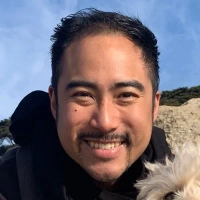
NVMe SSDs Accelerate Development Process
One situation where NVMe SSDs made a huge difference was during heavy local builds of a complex microservices project.
Earlier, with standard SATA SSDs, local Docker containers and builds would crawl—especially when dealing with large image layers or massive dependency trees. Swapping to NVMe cut the build times by more than half. What used to take 15-20 minutes came down to under 8. That speed improvement changed the whole development flow—fewer interruptions, faster test loops, and much less context switching.
It didn't just save time—it helped maintain momentum during critical sprints. When infrastructure keeps up with development speed, everything moves more smoothly.

SSD Upgrade Boosts Recruiting Team Efficiency
Upgrading to solid-state drives (SSDs) across all our recruiting team's laptops was a game-changer at Bemana. On paper, it seemed like a small hardware change, but in practice, it made a huge difference.
Before the switch, we were dealing with frequent delays. Long boot times, sluggish software launches, and lag when juggling multiple platforms like our ATS, CRM, and Zoom were especially frustrating during back-to-back candidate calls or when prepping last-minute reports for clients. You don't realize how disruptive a 30-second lag is until it's happening 20 times a day, across a dozen employees.
After moving to SSDs, those delays virtually disappeared. The team noticed the difference immediately. We saw faster system startups, smoother multitasking, and fewer crashes or freezes. That speed boost translated into real productivity gains, especially when it came to high-touch tasks, which had often borne the brunt of tech slowdowns.
It also improved morale. It's hard to stay sharp when your tools are constantly dragging you down.
The hardware upgrade wasn't flashy at all, but the results felt truly explosive.

TPM Chip Expedites Cybersecurity Investigation
A recent experience highlights how hardware features can be crucial in addressing time-sensitive cybersecurity challenges. While investigating a sophisticated phishing attack targeting a client's email system, I relied heavily on a workstation equipped with a dedicated hardware-based Trusted Platform Module (TPM). This chip securely stored encryption keys and ensured the integrity of the system's boot process, making it significantly harder for malware to compromise the endpoint during the investigation.
The TPM's hardware-level security allowed me to quickly verify that critical system components were untampered, saving hours that would have been spent on manual integrity checks or forensic analysis. This confidence enabled me to focus immediately on analyzing email traffic patterns and identifying malicious payloads without delays caused by suspected system compromises.
Additionally, the workstation's high-speed NVMe SSD drastically reduced the time required to load large volumes of email logs and security tools. This responsiveness allowed for rapid iteration through various threat detection methods, accelerating the identification and isolation of the phishing source.
By combining hardware-enforced trust with fast data access, the investigation progressed efficiently, minimizing potential damage and business disruption. These hardware features didn't just streamline technical workflows; they directly contributed to protecting the client's reputation and financial security.
When dealing with evolving email threats, investing in hardware security components like TPMs and fast storage is an essential part of a robust defense strategy, enabling cybersecurity professionals to act swiftly and decisively.

Remote Management Saves Training Session
As the CEO of a corporate training company, I've learned that hardware choices aren't just about performance—they significantly impact service delivery at scale. During a national onboarding rollout for a manufacturing client, one of our facilitator laptops crashed an hour before go-live. What saved the situation wasn't a spare device—it was the built-in Intel vPro technology. Remote management allowed our IT team to diagnose and repair the system off-site in minutes, avoiding a complete session delay. In that moment, hardware wasn't just support—it was strategy.
Experiences like this highlight how underappreciated features such as remote manageability or hardware-level security can drive real outcomes in business operations. It's easy to focus on flashy specs, but often it's the invisible capabilities—like TPM, ECC memory, or thermal throttling prevention—that make the difference between a disrupted client experience and a seamless one. That incident reframed our approach to hardware investment—not just for performance, but for resilience.
GPS Tracking Optimizes Dog Walking Service
The feature that truly saved me time while running George's Floofing Friends was the GPS tracking system built into our walkers' smartphones. In a busy urban neighborhood like Logan Square, ensuring each dog's safety and knowing their exact location at all times is critical. This hardware feature eliminated guesswork and allowed me to monitor every walk live, ensuring timely pickups and drop-offs while giving clients peace of mind.
For instance, when one of our walkers was delayed by unexpected traffic near a busy intersection, I was able to see their exact position and immediately communicate adjustments to the next scheduled walk. This real-time insight helped us maintain reliability without leaving any dog unattended or client uninformed.
One customer shared that seeing their dog's walk path and rest stops live through the app made them feel more connected despite their hectic workday. The GPS feature also helped streamline scheduling. When a walker finished early, I could quickly reroute them to nearby clients who needed a last-minute walk, optimizing routes based on neighborhood layout and traffic.
This flexibility means pet parents get dependable service even with shifting schedules or weather interruptions. It's a practical tool that turns urban dog walking into an adaptable, transparent service rooted in local knowledge. Ultimately, integrating this hardware capability has enhanced trust between our team and the community. It reinforces how technology combined with neighborhood expertise creates an experience that's safe, efficient, and personalized for busy Chicago pet parents who want their dogs cared for like family.
Intraoral Camera Improves Dental Patient Experience
At Lumiere Dental Spa, where precision and patient comfort are paramount, I've found that the integration of advanced computer hardware, particularly our state-of-the-art digital imaging system, has truly transformed how we deliver care. One specific feature that has saved me invaluable time is the high-resolution intraoral camera paired with a fast-processing computer system. This hardware allows me to capture detailed images of a patient's teeth and gums instantly during examinations. This technology not only speeds up diagnosis but also enhances communication with my patients.
Instead of relying on traditional methods that can feel impersonal or intimidating, patients see real-time visuals of their dental health on a screen right next to their chair. It's a powerful moment; many tell me this visual insight alleviates their anxiety and helps them understand the treatment plan clearly. One patient shared that seeing her smile's progress through these images made her feel more confident and deeply involved in her care.
By using this advanced hardware, I save hours that would otherwise be spent manually documenting and explaining conditions. This efficiency lets me focus more on personalized care, tailoring each treatment from cosmetic veneers to restorative implants to the unique needs of every individual. It's not just about technology for technology's sake; it's about creating a luxurious, seamless experience where patients feel both cared for and empowered.
At Lumiere Dental Spa, we believe in blending cutting-edge technology with a compassionate touch. The time saved by this hardware means I can spend more moments perfecting your smile and ensuring your visit feels like a pampering retreat, rather than a clinical procedure. It's this balance of innovation and empathy that defines the care we provide.

Rugged Tablets Enhance Plumbing Field Work
A hardware feature that has consistently saved me time in the field is the use of rugged, portable tablets with built-in barcode scanners and high-resolution cameras. When I'm onsite troubleshooting a plumbing system, whether it's assessing a burst pipe or installing a new fixture, being able to instantly scan part numbers or capture detailed photos streamlines the entire process. Instead of carrying bulky manuals or flipping through papers, I access specifications and order replacements on the spot, cutting down wait times for both diagnosis and repair.
This hardware setup also helps when communicating with clients. I can quickly show them images or video of the issue, making what can feel like a complicated plumbing problem much clearer. That transparency builds trust and removes guesswork, which is essential when people are already stressed about potential damage or costs.
The reliability and portability of this equipment means I'm not tethered to a desk, so I can respond faster and make decisions confidently while still on location. In one instance, a commercial client faced a sudden water leak that threatened their inventory. Using my tablet's scanning and imaging features, I pinpointed the exact valve needing replacement, ordered the part immediately, and kept the client updated with real-time photos. This approach saved critical hours and minimized business interruption, proving how the right hardware can turn a crisis into a manageable situation.
Overall, investing in technology designed for fieldwork has enhanced my ability to deliver personalized, efficient service, helping clients feel secure and supported, even in the most stressful plumbing emergencies.

SSD Speeds Up Fashion Design Process
The moment when a specific computer hardware feature saved me time was during the early stages of designing our sun-protective fabrics at Tied Sunwear. I was working on compiling large batches of customer feedback and sales data to identify the styles that resonated best with our community. Using a laptop with a high-performance solid-state drive (SSD) made all the difference. Instead of waiting minutes for files to load or software to respond, everything happened almost instantly. This speed let me analyze patterns faster and make timely decisions that directly impacted how we refined our collection for both comfort and sun safety.
The SSD's quick read and write capability helped me avoid the usual frustration of lagging technology when juggling multiple design applications, spreadsheets, and customer notes simultaneously. It felt like having an extension of my own thought process, allowing me to focus on the creative and strategic parts without getting stuck in technical delays. That extra efficiency meant we could accelerate our launch timeline and better meet the needs of women seeking stylish, effective sun protection without compromise.
Beyond just saving time, the hardware's reliability gave me peace of mind during a busy season when each minute mattered. Knowing that the data I depended on was securely accessible encouraged more confident decision-making. It's similar to how our fabric's inherent UPF protection builds trust; customers feel safe because the quality is built into every thread, not just coated on top. Both experiences highlight how smart design, whether in tech or textiles, can solve problems by blending functionality with ease.
This blend of speed and reliability also enabled me to connect emotionally with our audience, ensuring that every product reflects real sun protection needs combined with a fashion-forward mindset. Customers often share how Tied Sunwear feels soft and light while keeping them cool under the sun. That same smooth, uninterrupted workflow behind the scenes gave me the clarity to craft pieces that empower women to enjoy sunny days without worry or discomfort.

High-Refresh Display Increases Productivity
Absolutely—switching to a laptop with a high-refresh-rate display (120Hz) was a game-changer. I didn't think it would matter much until I realized how much smoother and faster everything felt—especially when editing video, dragging between windows, or just multitasking like crazy. It reduced eye strain and made me noticeably more efficient because nothing lagged or stuttered. It sounds like a minor upgrade, but when you're staring at a screen for 10+ hours a day, that one feature seriously boosts your workflow.

Dual Monitors Improve Campaign Management
A dual monitor setup saved me hours each week while managing campaigns and creative approvals.
I was juggling between editing video assets, reviewing briefs, and responding to emails, all on one screen. The second monitor allowed me to keep creative tools open on one side and live feedback or assets on the other, which meant no constant window switching or lost flow.
It is a simple change, but the impact on focus and speed was massive. I wouldn't go back. This small hardware tweak resulted in a big shift in how I work day to day.





