Extending Computer Hardware Lifespan: 24 Expert Tips
Maximizing the lifespan of computer hardware is a goal shared by many tech enthusiasts and professionals alike. This comprehensive guide offers expert-backed strategies to extend the longevity of your valuable computer components. From prioritizing proper cooling to implementing routine maintenance, these insights will help you keep your system running smoothly for years to come.
- Prioritize Proper Cooling for Longer Hardware Life
- Create an Ideal Environment for Computer Longevity
- Implement Routine Maintenance to Extend System Life
- Keep Your Computer Clean Inside and Out
- Establish a Comprehensive Data Backup Strategy
- Regular Dusting Extends Computer Lifespan
- Consistent Upkeep Prevents Early Hardware Retirement
- Clean Regularly to Prevent Overheating Issues
- Treat Computer Maintenance Like Car Care
- Maintain Physical and Digital Cleanliness
- Safeguard Your System with Practical Maintenance
- Keep Your Startup Sequence Lean and Efficient
- Manage Thermal Conditions to Prolong Hardware Life
- Perform Regular Tech Inspections for Preventative Care
- Balance Physical and Digital Cleanliness for Longevity
- Maximize Cooling to Preserve Computer Components
- Implement Physical and Digital Cleaning Routines
- Invest in Quality Components and Maintenance
- Regular Internal Cleaning Prevents Hardware Strain
- Keep Your System Clean for Optimal Performance
- Prioritize Heat Management for Hardware Longevity
- Maintain Your Computer Like a Living System
- Treat Your Computer as a High-Performance Machine
- Regular Cleaning Ensures Smooth System Operation
Prioritize Proper Cooling for Longer Hardware Life
If I could give just one piece of advice to someone looking to extend the lifespan of their computer hardware, it would be this: prioritize proper cooling. Most people underestimate just how damaging heat can be to computer components over time. Whether you're a business relying on desktops and servers or an individual with a personal workstation, excess heat is the silent killer that degrades performance, causes crashes, and shortens the life of everything from CPUs to SSDs.
I've seen this firsthand too many times—clients coming to us with sluggish machines, unexpected shutdowns, or failed hardware, only to discover that dust-filled fans, blocked vents, or poor airflow were at the root of the problem. The worst part? It's entirely preventable.
Proper cooling starts with awareness. Make sure your device has adequate ventilation. Desktops should never be shoved in closed cabinets without airflow, and laptops shouldn't be used for hours on soft surfaces like beds or couches that block ventilation ports. Clean your fans and vents regularly—ideally every 3-6 months—especially in high-dust environments or pet-friendly homes.
For more performance-heavy systems—gaming rigs, servers, or workstations—investing in better cooling solutions like upgraded CPU coolers, additional case fans, or even liquid cooling can make a huge difference. In business environments, we often recommend and install thermal monitoring tools so that IT can track internal temperatures and receive alerts when things get too hot.
Another key factor is environmental control. Keeping your workspace or server room at a consistent, cool temperature can go a long way. Even a 5-10 degree difference in ambient temperature can reduce stress on your system.
Keeping your system running smoothly is about prevention, not just repair. If your machine sounds like a jet engine when you open a browser tab, that's not normal—it's a sign of thermal stress. Addressing cooling proactively means fewer repairs, better performance, and years of additional use.
Ultimately, treating your computer like a high-performance machine—because it is—can save you a lot of money and headaches down the road. Heat wears everything out faster. Keep things cool, and your hardware will thank you with stability, speed, and a much longer life.

Create an Ideal Environment for Computer Longevity
For small business setups, maintaining the right environment for your computer hardware is one of the smartest ways to extend its lifespan. Temperature and humidity are often overlooked but can have a major impact on performance and longevity. Aim to keep your equipment in a climate-controlled area—ideally between 68-77°F with humidity under 60%. Small office spaces can heat up quickly, especially when multiple devices are running, so ensure good airflow and avoid placing systems in enclosed cabinets or near heat sources.
Also, regularly check for dust buildup around vents and fans. Dust not only traps heat but can also damage internal components over time. Using inexpensive tools like air filters or desk fans can help maintain circulation and prevent thermal stress. In areas prone to humidity, a small dehumidifier can be a wise investment. Protecting your hardware environment is a low-effort, high-impact way to minimize downtime and avoid costly replacements.

Implement Routine Maintenance to Extend System Life
One piece of advice I always give to extend the lifespan of computer hardware is to treat proactive maintenance like a routine, not a reaction. Regularly cleaning out dust (especially from fans and vents), monitoring internal temperatures, and replacing thermal paste every few years can dramatically increase a system's longevity. At Pumex, we've also had success using tools that limit background processes and enforce scheduled reboots to avoid performance degradation. Just like with a car, performance issues often come not from age, but from neglect—so setting a calendar reminder for quarterly system health checks can keep your machine running smoothly far beyond its expected shelf life.

Keep Your Computer Clean Inside and Out
One piece of advice for someone who wants to expand the lifespan of their computer hardware is to keep it clean. It's important to consider both physical and digital aspects of cleanliness.
As time passes, dust accumulates inside the computer, settling behind components and clogging air vents, which can lead to overheating. To prevent this, I have a habit of lightly cleaning my computer every couple of months. You can do this by blowing compressed air through the dust-clogged fans and vents to clear out accumulated dust.
On the digital side, I regularly uninstall programs I no longer need, update my system, and run antivirus scans. It's amazing how much smoother things run after a bit of routine upkeep.
Another small but significant thing I do is avoid overloading the hardware. I respect system limits and don't stress it unnecessarily with intense programs.
By taking these simple precautions, I have saved money, and my setup has remained trustworthy over years of service.

Establish a Comprehensive Data Backup Strategy
My top advice for extending computer hardware lifespan is to implement a comprehensive data backup strategy. While many focus on physical maintenance, data integrity is equally critical to system longevity.
Regular backups prevent the excessive read/write cycles that occur during data recovery attempts after failures, which often push hardware beyond its limits. At DataNumen, we've seen countless cases where hard drives that might have been salvageable were permanently damaged by desperate recovery attempts before professional help was sought.
Establish an automated 3-2-1 backup system: three copies of your data, on two different media types, with one copy stored off-site. This approach not only protects your valuable information but also significantly reduces stress on your physical components during recovery scenarios.
Additionally, maintain proper cooling (clean dust regularly), update firmware, defragment traditional hard drives periodically, and use quality surge protectors. But remember: hardware eventually fails regardless of maintenance—it's the data that's truly irreplaceable. A proper backup strategy transforms a potential disaster into a simple hardware replacement process, extending your effective system lifespan considerably.

Regular Dusting Extends Computer Lifespan
Want your computer to last longer and run smoother? Think of it like a car. Regular maintenance keeps it humming. One simple, often overlooked step is cleaning out the dust. Just like a clogged air filter chokes your car's engine, dust buildup inside your computer traps heat, causing components to wear out faster. So, grab some compressed air and gently dust out the vents and internal fans. It's a quick fix that can significantly extend your hardware's lifespan.
Consistent Upkeep Prevents Early Hardware Retirement
One piece of advice to extend the lifespan of computer hardware is to prioritize regular maintenance—both physically and digitally. Clean dust from fans and vents every few months to prevent overheating, and periodically audit your system for unnecessary software that bloats performance.
Keeping the system cool and the storage clean reduces wear on critical components like the CPU, GPU, and SSD. I also recommend replacing thermal paste on older machines and upgrading RAM or storage before performance bottlenecks push the machine into early retirement. Small, consistent upkeep goes much further than running a machine hard and replacing it every few years.
Clean Regularly to Prevent Overheating Issues
Keep it clean—literally. Dust buildup is one of the most common and overlooked killers of hardware over time.
Just opening up the case every few months and using compressed air to clean out the fans, heatsinks, and vents can make a big difference. It prevents overheating, which keeps the components from degrading faster. Pair that with using a good surge protector, and avoid pushing the hardware to its thermal or power limits constantly.
Also, keeping drivers and firmware updated (especially for SSDs and GPUs) helps maintain performance and stability over time.

Treat Computer Maintenance Like Car Care
One piece of advice I always give to anyone looking to extend the lifespan of their computer hardware is this: treat maintenance like you would for a car—consistent, proactive, and not just reactive. It's often not the age of the components that leads to early failure, but the neglect over time that compounds into performance issues or breakdowns.
At Nerdigital, we manage a lot of systems—ranging from high-powered workstations to lean laptops for remote teams—and one practice that's had a noticeable impact is keeping both the internal environment and external hardware clean. Dust accumulation is the silent killer of performance. It leads to overheating, which wears down everything from the CPU to the GPU and fans. So, a simple act like cleaning out your machine every couple of months—compressed air for desktops or professionally servicing laptops—can add years to its life.
Beyond the physical side, we also ensure systems are not bloated with unnecessary software. Digital clutter slows performance and causes unnecessary strain on memory and processors. Regular audits and using lightweight, efficient programs can keep your machine snappy even years after purchase.
The goal isn't just to avoid breakdowns—it's to maintain speed and reliability so your tools don't become bottlenecks. With consistent updates, sensible storage practices (like using SSDs and cloud backups), and occasional hardware checks, your computer can serve you well beyond the industry's expected upgrade cycle.
In short, longevity comes from intention. If you take care of your hardware like it's an investment—because it is—it'll continue to serve your work without forcing you into early replacements or costly downtime.

Maintain Physical and Digital Cleanliness
Maintain your system's cleanliness, both physically and digitally. Most hardware issues originate from heat, with dust being the primary culprit. When fans become clogged, airflow decreases, and temperatures rise. Once this occurs, your system may slow down, crash, or shut off. Open your machine every few months, use compressed air to remove dust, and ensure all fans are spinning freely. If you use a laptop, avoid placing it on fabric or soft surfaces that obstruct ventilation. These small habits can prevent larger problems from developing.
On the digital side, reduce unnecessary elements. Bloatware, background processes, and unused applications all strain your system. Run fewer startup programs, uninstall unnecessary software, and keep your operating system updated. This frees up memory and reduces wear on your drive. If you store files locally, consider moving your backups to cloud or external storage to prevent your main drive from filling up. The goal is straightforward: run your machine as it was designed to operate. The less it struggles, the longer it lasts.
When your system begins running hot or slow, it's not aging; it's signaling. Proper maintenance prevents these signals from becoming failures.
Safeguard Your System with Practical Maintenance
Safeguarding Your System: Practical Advice for Hardware Longevity
If you're trying to keep computer hardware in circulation for as long as possible, maintenance is crucial. Dust build-up can cause overheating and hardware failure, so you should regularly use compressed air to clean the inside of your system. If you are using an updated operating system, it is the ideal state, as should be your drivers. Trying to manage the storage by clearing out unneeded files and applications is good for keeping your system lean. On top of that, plugging your gear into a good surge protector can protect it from sudden spikes. If you're doing any of these things, here are some things to avoid to keep your computer running smoothly and lasting longer.

Keep Your Startup Sequence Lean and Efficient
If there's one thing I've learned running an agency, it's that your gear lasts only as long as you look after it. For me, that starts with one simple habit: keep your machine clean, inside and out.
Every couple of months, I open up the case and blow out the dust. Fans, vents, motherboard, all of it. Dust creeps in slowly, traps heat, and before you know it, your machine starts lagging or shutting down. We do this regularly with all our studio machines, and it's helped us avoid early upgrades more times than I can count.
On the software side, I keep things lean. No unnecessary apps, a clean startup, regular updates, and I always keep an eye on CPU and RAM usage. It's the same approach we take with websites. The less clutter, the better everything runs.
It might sound basic, but it works. Keep your system cool and clean, and it'll stay fast and reliable for years.

Manage Thermal Conditions to Prolong Hardware Life
One piece of advice I'd give—and it's not sexy, but it works—is to set a quarterly "dust-out and update" ritual. Literally. Every 3 months, power down your machine, open it up (especially desktops), and clear the dust from fans and vents. Then, update your OS, drivers, and purge any auto-start bloat.
We use our machines heavily—from reviewing media kits to running design files for promo materials—and the biggest killer I've seen isn't old age, it's neglect. Heat builds up, fans clog, and suddenly your laptop sounds like a jet engine and crawls like it's from 2012.
That simple habit—clean outside, clean inside—has added years to our hardware's usable life. Bonus: it helps us budget better because we're not stuck in the panic cycle of surprise replacements.

Perform Regular Tech Inspections for Preventative Care
I've built numerous systems over the years, and here's a piece of advice many people overlook when it comes to prolonging your hardware's lifespan: pay attention to how your machine starts up.
It's not just about whether it boots, but what loads automatically—because that startup routine is where a significant amount of silent damage begins. Think of it like waking up your body: if you're putting on running shoes the moment you open your eyes, you're going to wear yourself down quickly. Computers aren't that different.
A bloated startup—full of unnecessary applications, trackers, and random update checkers—creates a traffic jam at launch. Your CPU maxes out, fans go into overdrive, and SSDs are hit with unnecessary read/write cycles every single day. It all adds up. I've seen decent laptops start to slow down after just 18 months, solely due to untrimmed startup behavior—especially those used in startup environments where people are constantly installing new tools, then forgetting about them.
One thing I recommend: treat your startup sequence like a daily ritual. Every few months, prune it. Keep only what's essential. You'll not only get faster boot times, but your system will run cooler, longer, and with significantly less background stress.
It may not be flashy advice, but it's the kind of overlooked maintenance that can add years—not just months—to your setup's lifespan.
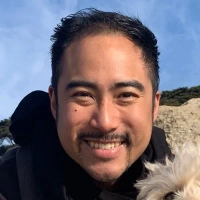
Balance Physical and Digital Cleanliness for Longevity
Manage thermal conditions aggressively.
Heat is a slow killer of hardware, and most systems accumulate dust and debris inside the case that gradually choke airflow. Don't just wipe down the outside; open the case every few months and use compressed air to clear out fans, heat sinks, and vents. Pair that with reapplying thermal paste to the CPU every couple of years.
Beyond physical maintenance, be mindful of power habits. Avoid leaving the system on 24/7 unless necessary; scheduled sleep cycles and strategic shutdowns help reduce wear on SSDs, fans, and the power supply.
Lastly, avoid software bloat. Over time, background processes and startup apps stack up and subtly drag your system down. Use lightweight alternatives when possible, uninstall what you don't use, and check for firmware or BIOS updates that may improve hardware stability.

Maximize Cooling to Preserve Computer Components
One piece of advice I always give to anyone wanting to extend the lifespan of their computer hardware is this: treat your computer like any other machine - like a car, for example. Just as every car owner goes through annual maintenance, your computer also needs periodic attention to stay in good shape.
I still have an old Pentium-based machine that continues to work, and my colleagues are often surprised by that. I usually explain it with a reference to a British naval tradition: there was once a legal loophole where the navy couldn't replace ships without Parliament's approval, but they were allowed to repair them. So over time, every part would be replaced, and what remained was technically the same ship. My computer is a bit like that. While I can't plug modern processors into its old motherboard, many other components have been upgraded or maintained over time.
What helps the most is regular care. I run memory tests from time to time to catch early signs of hardware problems. I also open the case, carefully clean the dust with a vacuum or compressed air, and replace the thermal paste on the CPU when needed. These simple tasks can dramatically improve cooling and stability, preventing slowdowns and extending hardware life.
So my advice is: don't wait for things to break. Perform basic "tech inspections" regularly, and don't underestimate the value of keeping your system clean - both inside and out. Preventative care, not just upgrades, is key to keeping your machine running smoothly for many years.

Implement Physical and Digital Cleaning Routines
I know how important it is to keep your systems running at peak performance — both for campaigns and for your hardware! One simple but powerful piece of advice to extend your computer's lifespan is this: keep it clean — both physically and digitally.
Dust buildup inside your computer can cause overheating, which leads to sluggish performance and long-term damage. Use compressed air to gently clean vents and fans every few months. On the digital side, regularly uninstall unused programs, keep your software updated, and run antivirus scans to prevent malware that can slow things down or cause hardware strain.

Invest in Quality Components and Maintenance
Simple - keep it clean, both inside and out. Dust buildup inside a computer can trap heat and cause overheating, which is one of the fastest ways to degrade hardware. Trust me when I say that your fans will be full of dust even if you maintain a clean household. I make it a point to open my desktop every 3-4 months, gently clean it using compressed air, and ensure the fans are dust-free. I also avoid placing my laptop on soft surfaces like beds or couches, which block airflow and cause temperature spikes.

Regular Internal Cleaning Prevents Hardware Strain
If there's one piece of advice I'd give to anyone wanting to squeeze every last mile out of their computer hardware, it's this: take heat seriously. Over time, heat is what quietly ruins performance, fries components, and turns a once-speedy machine into a sluggish mess. That's why I always recommend adjusting your system's fan settings to run at maximum (or at least more aggressive) speeds - especially during high-performance tasks like gaming, video editing, or even just juggling lots of tabs.
It might sound minor, but those few extra degrees of cooling can make a massive difference to how long your CPU and GPU stay healthy. Most systems are designed to prioritize quiet operation by default, not longevity. Manually setting your fans higher (through BIOS, manufacturer software, or third-party tools like MSI Afterburner or Macs Fan Control) helps keep temperatures down and your system stable under pressure.
Yes, it might be a bit noisier - but trust me, a whirring fan is a small price to pay compared to the cost of replacing hardware early. Pair that with regular dust cleaning (compressed air is your friend) and good airflow in your setup, and you'll be giving your machine the VIP treatment it deserves.

Keep Your System Clean for Optimal Performance
If I were to give one tip to everyone who wants to make computer hardware last longer, it would be: Keep it clean, both physically and digitally. Over time, dust accumulates inside, settling behind components, where it clogs air vents and overheats components. I have a habit of lightly cleaning my computer every couple of months. This involves blowing compressed air through the dust-clogged fans and vents to clear out accumulated dust.
Digitally, I uninstall programs I no longer need, update my system regularly, and run antivirus scans. It's amazing how much smoother things run after a bit of routine upkeep. One other small but significant thing I do is not overload the hardware. I respect system limits and don't stress it unnecessarily with intense programs except when I really need to. By taking these simple precautions, I have saved money, and my setup has remained trustworthy over years of service.

Prioritize Heat Management for Hardware Longevity
As an entrepreneur who understands the importance of efficiency and longevity, I've learned that maintaining tools and resources, whether it's event supplies or technology, is vital to success. When it comes to extending the lifespan of computer hardware, one of my top recommendations is regular maintenance. Just like I ensure my tools and creative equipment are cleaned and stored properly after every event, the same principle applies to your computer. Keep it clean both physically and digitally. Regularly dust the external hardware, especially the vents and fans, to prevent overheating, and consider investing in a high-quality cooling pad or system for heavy usage.
Also, staying organized is key. Every project I work on relies on streamlined processes, and your computer should be no different. Use reliable antivirus software to protect your system from malware, and avoid overloading your storage by periodically backing up and decluttering files. Lastly, just as I prioritize using quality materials in my designs, I recommend investing in good hardware components, especially for frequent users. These small, intentional efforts can dramatically improve your system's performance and longevity, something every professional, creative, or entrepreneur can appreciate.

Maintain Your Computer Like a Living System
One of the things I always recommend is regular internal cleaning. Dust buildup is a slow killer. It traps heat, clogs airflow, and can wear out your fans faster than you'd think. I usually open up my machine every few months and give it a light sweep with compressed air.
If you're using your system for heavier tasks, you're putting real stress on your components. Keeping them cool and dust-free makes a noticeable difference. Think of it like keeping the vents clean on a high-performance server. Same principle. Less heat equals less strain and that means longer lifespan.

Treat Your Computer as a High-Performance Machine
Keep your system clean—inside and out.
Dust buildup is one of the most overlooked causes of overheating and hardware wear. At least every few months, open the case, blow out the dust (use compressed air, not a vacuum), and make sure airflow isn't blocked.
Beyond physical cleaning, software clutter matters too. Uninstall apps you don't use, and disable programs that run at startup unnecessarily. Over time, even a high-end system can feel sluggish if it's weighed down by background tasks. Make it a habit to check your task manager, clear out junk files, and run updates for your OS and drivers regularly.
Another thing: don't ignore thermal paste. If your PC is 3-4 years old and runs hot, it might be time to replace the paste between the CPU and its cooler. Keeping temperatures down extends the life of your CPU, GPU, and even your motherboard. Overheating is a silent killer—it won't break your system overnight, but it wears things down faster.

Regular Cleaning Ensures Smooth System Operation
If I could give just one piece of advice, it would be this: Treat your computer like a living system, not a static machine. Regular preventive maintenance—like physically cleaning out dust, reapplying thermal paste to the CPU every few years, and ensuring consistent power delivery through a quality surge protector—makes a bigger difference than most realize. Ignoring small physical issues, like heat buildup or unstable voltage, silently degrades system components over time. Software care matters too: keeping drivers updated and proactively removing bloated programs can keep your system running lean and extend its operational lifespan by years.





